#How to Make a Screencast
Explore tagged Tumblr posts
Text
screencast: how to replace characters with an HTML divider on AO3
Okay so this is a super quick'n'dirty thing I just whipped up, in the hope that it will make this whole process less daunting or just plain easier for someone. Here's a ~3 minute screencast video where I edit one of my works on AO3 and replace different characters with "proper" HTML dividers, both with the Rich Text and the HTML editor:
Some notes:
Naturally I wanted to add closed captions to this. Turns out that is NOT a trivial endeavour! And as far as I can see tumblr doesn't let me do it anyway. So I'm sorry about that, hearing-impaired folks, I'll find out how to do better.
If you find this helpful, do let me know! I went with my first take and explicitly did not do any prettification on this (retraining the Inner Perfectionist yaaaay) so it took me 20 minutes tops, meaning I could do some more if it's useful to people? I'll definitely do one on using my design-a-divider tool and how to get that into a fic as well.
And then, @arialerendeair and @moorishflower: thank you for your kind words, this is also for you! 😊
(And of course to a human those characters are not random like I said in the video 😅 but to a machine they are…)
Oh and finally: if you have no idea wtf this is about, I did some experiments with screen readers to see how characters-as-dividers are read, and I have a manual on AO3 on dividers along with a cool tool to generate some code for you.
#video#video tutorial#how to ao3#witch moon ramblings#ao3 formatting#ao3 formatting manual#seriously I fully intend to earn the charge of that word I got randomly assigned this morning
8 notes
·
View notes
Text
What's Been Goin' On?
I, unfortunately, do have a habit of updating the Mastodon account more than here but I've also been tied up with various responsibilities.
Most recently, I've done some work to cleanup how data is stored and to, hopefully, make Swanye better able to interface with other ActivityPub implementations.
Half a year ago or so, I may've been light on details regarding this or just shown a .gif or video of another small feature so it didn't feel, to followers, like no development was being made.
But, then, Musk started tanking Twitter and, suddenly, a good chunk of the population knew what Mastodon is. And then Reddit decided to charge for use of their API and a bunch of people suddenly knew what Lemmy and Kbin were.
I'm sure that there're still plenty out there who don't but the distaste and disgruntlement people have with corporate social media grew well more than I expected and people are aware of alternatives.
So, though I've mentioned it before, just a reexplanation that, though I plan to make Swanye similar to Tumblr, it is also software that will be able to interface with other ActivityPub implementations.
That means you'll be able to view posts from Mastodon, reblog videos from PeerTube, like photos on PixelFed, and comment on Lemmy threads – all from your Swanye account, without having to leave your Swanye instance's website, due to its decentralized design.
And, because all of these softwares are open-source and free, you or anyone else will have the option to spin up your own server (that can talk to any other server running an instance of the same software) and set the moderation that you might hope for or expect.
I always worry that I'm communicating the possibility and idea well but – at this point in time – the thing that has me most excited is the amount of alternatives we're seeing. A corporation will always be driven towards more profit; they will always need to figure out a way to extract more.
In contrast, software that anyone can use or view will always belong to the commons, can always be picked up by someone else, can always be able to be used and bettered.
I think most people joined social media in the hopes to connect with others and make communities; when we have more control over our platforms, I'm hoping that will – simply – just remain trivial, rather than a battle.
And, because I still always worry that too many updates without any visual update on anything can feel just like vaporware, here's the most recent change I made.
I always thought the the icon of the poster/reblogger scrolling with the post was a neat way to remind you who did the post (especially on long posts); and I was scrolling through the Tumblr mobile app. and realized that there was no similar behavior which I thought kind of sucked.
So I modified Swanye's mobile to do just that:
[VD: A screencast of a web browser with a small enough window width to cause Swanye to go into mobile mode.
The page is scrolled downward and, as it goes down, the top part of a post which says who reblogged the post from whom moves downward, as well, once it hits the top of the page.
It continues to scroll down, remaining visible, until it hits the bottom of the post it belongs to and, then, scrolls off screen. end VD]
#Swanye#Fediverse#Mastodon#Lemmy#Kbin#PeerTube#PixelFed#ActivityPub#Capitalism#Corporations#Social Media#Reddit#Twitter#Development
4 notes
·
View notes
Text
Why Are Medical Schools Switching to Virtual Anatomy Platforms?
The shift from traditional cadaver-based learning to virtual anatomy platforms is gaining momentum in medical schools across the globe. With the rising demand for accessible, cost-effective, and engaging education tools, institutions are turning to virtual anatomy models that blend realism with interactivity. One platform gaining traction for its impact is an augmented reality solution designed to enhance how students learn human anatomy.
An Immersive Approach to Anatomy Education
Traditional anatomy education often relies on textbooks and dissection labs. While valuable, these methods can be limited by accessibility, cost, and static visuals. Today’s students respond better to tools that are hands-on and visually dynamic. Virtual anatomy platforms now offer immersive learning environments where students can interact with 3D models of organs, systems, and structures from multiple viewpoints.
With the help of augmented reality, students are no longer passive observers. They can rotate, zoom in, and dissect anatomical components, giving them a more comprehensive understanding of the human body.
Helping Students Learn Through Interaction
Medical education is highly detail-oriented. A virtual anatomy model allows students to visualize physiological processes like blood flow or organ functions in real-time. This adds an experiential layer that static models or drawings can’t match. Tools like these make anatomy more than just memorization—it becomes a real-time, responsive experience that improves both comprehension and retention.
Integrated assessments like built-in quizzes also help educators monitor student progress and reinforce key concepts. Instead of waiting for a test at the end of a module, students receive feedback instantly, helping them grasp complex material more effectively.
Reducing Costs Without Compromising Quality
Dissection labs, physical models, and high-maintenance classroom setups can be expensive. Virtual platforms offer a cost-effective alternative, especially for institutions working within tight budgets. One widely used AR-based kit includes a durable mat with a printed body map, tablets preloaded with the software, and accessories like a screencast device to project lessons onto a smartboard. This minimizes recurring material costs while offering a reusable, scalable solution.
Visual Learning That Makes a Lasting Impression
Students absorb information differently. For many, visual learning plays a key role in mastering complex topics like anatomy. A virtual anatomy platform turns passive learning into a vibrant experience, making it easier for students to understand and remember critical information. Seeing how organs interact or how body systems function as part of a whole makes a lasting impression far beyond what’s possible with traditional diagrams.
Built for Classrooms of All Kinds
Whether it’s a high school biology class, a technical college program, or an advanced medical curriculum, virtual anatomy tools can be tailored to suit a range of educational settings. With a user-friendly interface, teachers and students alike can use the platform without extensive training. The technology is designed for seamless integration into existing lessons, making it easy to adopt.
Meeting the Expectations of Modern Learners
Today’s students expect more from their learning environments. They want tools that reflect the technology they use in daily life. A virtual anatomy model that integrates augmented reality brings academic content into a familiar, engaging format. This helps increase classroom participation and interest, keeping learners motivated and focused.
A New Standard for Medical Education
Medical schools are embracing virtual anatomy platforms because they offer a practical, forward-thinking way to teach anatomy. They align with educational best practices, reduce long-term costs, and provide an engaging experience that supports better outcomes. As the demand for smarter educational tools continues to rise, it’s clear that virtual anatomy platforms are setting a new standard in anatomy education.
0 notes
Video
youtube
How to Make Screencasting Videos That Actually Engage Viewers
0 notes
Text
ScreenPal AI Review – Record Your Screen Without Installing Any Software
Welcome to my ScreenPal AI Review. Video content has become the most dominant form of content in the current digital age, available for use in social media to business purposes. The professionals involved in content creation, learning and teaching by means of videos, marketing, and promotion of their projects and services are always searching for the means which do not save time and efforts at the moment of video creation, but are effective at the same time. Meet ScreenPal AI, it is an application which would allow the user to record, along with screen capture and edit videos.

Here, this review will focus on the general details of ScreenPal AI as well as the functions it offers, ease of use, benefits, drawbacks, and its capacity to enable one to create high-quality videos in 60 seconds or less. So, don’t let this opportunity slip away. Upgrade your content game today and save countless hours on video creation.
What Is ScreenPal AI
ScreenPal AI is the powerful AI tool for screencast, screen capture and video editing software that makes it easy for any user to record, capture and edit videos easily. It is suitable for professionals, teachers, gamers, content creators, and other people who may need to create polished videos quickly, effectively, and efficiently without having proper technical knowledge.
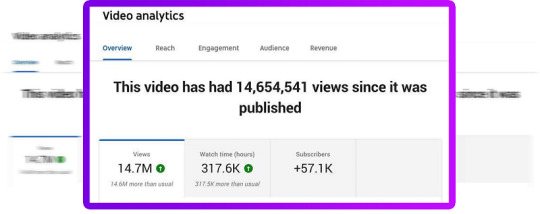
By applying AI into the video enhancement process, there is a strong possibility that ScreenPal AI can help in shaving time and effort in editing the videos instead of using a lot of time in post-production. ScreenPal AI provides a dashboard where you can record a tutorial, capture a presentation or simply record while being a part of a fun, creative process, such as making a social media video.
ScreenPal AI Review: Overview of Product
Product Creator: Laxman Singh
Product: ScreenPal AI
Launch Date: 2025-Jan-31
Launch Time: 11:00 EST
Front-End Price: $17 (One-time payment)
Official Site: Click Here To Visit Official Salespage
Product Type: Tools and Software
Support: Effective Response
Discount: Get The Best Discount Right Here!
Recommended: Highly Recommended
Bonuses: YES, Huge Bonuses
Skill Level Required: All Levels
Discount Coupon: Use Code “ScreenPal3“ To Get $3 Off (Full Funnel)
Refund: YES, 30 Days Money-Back Guarantee
ScreenPal AI Review: Key Features of ScreenPal AI
Use The Only Video AI Engine In The Market And Be Ahead Of Your Competiton
Edit, Translate, Record, Or Manipulate Any Video With Zero Experience
Replace All Your Videos Apps That Charges Monthly And Use ScreenPal AI
Zero Upfront Cost Or Experience Needed.
30 Days Money-Back Guarantee.
With A Click Generate “Guaranteed” Viral Videos For Any Platform.
Anyone Can Replicate Our Business Even With Zero Experience.
The Only AI Engine That Are Made Exclusively For Videos
ScreenPal AI Works With Audios Too Not Just Videos
Comes With A Free Commercial License To Allow You To Sell All The Videos.

ScreenPal AI Review: How Does It Work?
All It Takes Is Just 3 Clicks To Leverage The Power Of ScreenPal AI (Record, Edit, Manpiulate, Translate, Transcribe Any Video With The Power Of AI. With Zero Experience)
Step #1: Login
Login to ScreenPal AI Dashboard.
Step #2: Create
Select The Feature You Want For Your Video Like AI Screen Recorder, AI Video Recorder, AI Face Recorder, AI Audio Recorder, AI Screen Capture, AI Video Editor (AI Will Do All The Work For You).
Step #3: Create
Boom, you’re done. Now Share, Profit & Enjoy.
ScreenPal AI Review: Benefits of ScreenPal AI
Record your screen with one click without installing any software
Record your screen & face simultaneously In just one click
Record your screen & audio simultaneously In just one click
Record your live streaming videos In just 60 seconds
Record your live streaming audios In just 60 seconds
Take Screenshot of Entire Screens From Laptop In Easy Manner
Edit any videos like pro In just a few clicks.
Create and make animated videos with AI.
Generate subtitles for your video automatically
Add a logo to your video without any difficulties.
Compress your video to the size that you desire.
Trim/Cut the video to the perfect length instantly
Get the wrong angle when shooting? Get right by rotating video.
Cut your video in several parts in clicks.
Edit video subtitles/captions online
Resize video online to fit different social media platforms.
Convert audio files to MP3 with a few clicks.
Convert MP4 to MP3 online for free in seconds.
Convert your audio files to MP3 or WAV format quickly.
Set Up Sub-Domains & Advance SSL
No Domain & Hosting Required
Free SSL Included
No Technical Skills Required
24*7 Premium Support To Solve All Your Issues On-Time
Commercial Licence Included
ScreenPal AI Review: Who Should Use It?
Affiliate Marketer
Business Owners
Digital Product Sellers
Social Media Marketers
Coaches/Trainers
CPA Marketers
Product Creators
SAAS Owners
Video Marketers
E-Com Seller
Webinar/Seminar Presenter
Freelancers
Agency Owners
Digital Marketer
Website Owners
And Many Others
ScreenPal AI Review: OTO’s And Pricing
Front End Price: ScreenPal AI ($15)
OTO1: ScreenPal AI Premium ($47)
OTO2: ScreenPal AI Unlimited Edition ($67)
OTO3: ScreenPal AI AudioBook Edition ($37)
OTO4: ScreenPal AI DFY ($97)
OTO5: ScreenPal AI Viusal Edition ($47)
OTO6: ScreenPal AI Agency Edition ($97- $197)
OTO7: ScreenPal AI Reseller License ($67-$97)
OTO8: ScreenPal AI WhiteLabel Edition ($297)
ScreenPal AI Review: Money Back Guarantee
Try Our 30 Days Iron Clad Money Back Guarantee
ScreenPal AI is a proven and tested app. I trust it. And my mouth has been open, I’m gonna put my money where my mouth is. If by any Magic of the Being Universe you happen to not use ScreenPal AI for Any reason, even if it is anti social that was taken. We require that you write to us immediately. Everything is simple as long as you are not making money.
We don’t want your money. I make more than enough with ScreenPal AI. If you are not gonna use the money there is no need to keep it. Your success is 100% back guarantee because in case you don’t love this investment, just get into a man cave, play with coins and you still take to guys and don’t have to do anything!
ScreenPal AI Review: Pros and Cons
Pros:
User-Friendly Interface: Ideal for beginners with minimal learning curve.
AI-Powered Editing: Saves time by automating tedious tasks.
Versatile Usage: Suitable for content creators, educators, and businesses.
Cloud Integration: Access videos across multiple devices.
Affordable Pricing: Competitive plans with premium features.
nbsp;Cons:
Requires a one-time Fee.
Requires stable internet connection.
Nothing wrong with it, it works perfectly!
My Own Customized Exclusive VIP Bonus Bundle
***How To Claim These Bonuses***
Step #1:
Complete your purchase of the ScreenPal AI: My Special Unique Bonus Bundle will be visible on your access page as an Affiliate Bonus Button on WarriorPlus immediately after purchase. And before ending my honest ScreenPal AI Review, I told you that I would give you my very own unique PFTSES formula for Free.

Step #2:
Send the proof of purchase to my e-mail “[email protected]” (Then I’ll manually Deliver it for you in 24 HOURS).
ScreenPal AI Free Premium Bonuses

Frequently Asked Questions (FAQ’s)
Q. Do I need any experience to get started?
None, all you need is just internet connection. And you’re good to go.
Q. Is there any monthly cost?
Depends, If you act now, NONE. But if you wait, you might end up paying $997/mo it’s up to you.
Q. How long does it take to make money?
Our average member made their first sale the same day they got access to ScreenPal AI.
Q. Do I need to purchase anything else for it to work?
Nop, ScreenPal AI is the complete thing. You get everything you need to make it work. Nothing is left behind.
Q. What if I failed?
While that is unlikely, we removed all the risk for you. If you tried ScreenPal AI and failed, we will refund you every cent you paid and send you $300 on top of that just to apologize for wasting your time.
Q. How can I get started?
Awesome, I like your excitement, all what you have to do is click any of the buy button on the page, and secure your copy of ScreenPal AI at a one-time fee.
My Recommendation
This AI app called ScreenPal AI makes screen recording, video capture, and video editing possible and easy within one minute. It is quite easy to operate, attractive to the eye and, most importantly, it is cost-effective; therefore, it would be ideal for anyone who wants to make presentations in the form of high-quality videos.
All in all, ScreenPal AI is a useful software which can provide a fast and efficient video creation for users with easy to operate interface. This is a clear winner in the video editing market, given that it incorporates features such as AI, Cloud integration, as well as automatic editing functionality.
>>> Click Here To Get Instant Access ScreenPal AI Now <<<
Check Out My Previous Reviews: CIneGenix AI Review, StickerLab Review, Emerald App Review, AzonBot AI Review, and WhatsAI Review.
Thank for reading my “ScreenPal AI Review” till the end. Hope it will help you to make purchase decision perfectly
#screenpalai#screenpalaireview#screenpalaicoupon#screenpalaihonestreview#screenpalaifeatures#screenpalaiworks#whatisscreenpalai#screenpalaireviews#buyscreenpalai#screenpalaiprice#screenpalaidiscount#screenpalaife#screenpalaioto#getscreenpalai#screenpalaibenefits#screenpalaibonus#howtoscreenpalaiworks#emeraldsoftware#emeraldreview#screenpalaiFunnels#marketingprofitmedia#screenpalaiUpsell#screenpalaiinfo#purchasescreenpalai#software#traffic#screenpalaiexample#screenpalaiworthgorbuying#ai#aiapp
0 notes
Text
A Mini MicroBlog Post
I’m not going to make the joke about introducing you to my little friend. However, I have been installing apps and configuring my new Mac Mini M4 Pro, as well as making some screencasts about what I configure and install. Knowing the past me, those will just sit around, but I’m feeling hopeful that there’s motivation to post them soon. We’ll see.
A couple of notes:
The 512GB SSD is fast. Almost as fast as the Mac Studio Max that I purchased at UNF – 4GB write speed and 5GB read! – Thanks to the Blackmagic Design Disk Speed Test app.
The power button is a total non-issue – just slightly tip it up if I ever need to push that button.
The built-in speaker is surprisingly good. As I say I’ve recorded screencasts and hearing the videos playback, sound is not bad.
Still putting it through it’s paces, but it’s fun to see how much has improved since the M1 from 2020 entered the household.
0 notes
Text
Top Explainer Video Production Services in California: A Comprehensive Guide
Explainer videos have become an essential marketing tool for businesses in various sectors. They help distill complex ideas into digestible content, making it easier for audiences to understand products or services. California, being a hub of creativity and technology, hosts numerous explainer video production services that cater to diverse needs. This guide explores the various aspects of explainer video production in California, highlighting the types of services available, the production process, and the factors to consider when choosing a service provider.

Understanding Explainer Videos
Explainer videos typically range from 30 seconds to a few minutes in length and aim to clarify a product or service's functionality. These videos often employ engaging visuals, narration, and sometimes animation to convey messages effectively. The primary goal is to grab the audience's attention, maintain their interest, and encourage them to take action.
Types of Explainer Video Production Services
1. Animated Explainer Videos
Animated explainer videos use animation techniques to illustrate concepts. They can be 2D or 3D animations and are particularly effective for abstract ideas that may be difficult to visualize. The flexibility of animation allows for creative storytelling, making it an appealing choice for brands looking to stand out.
2. Live-Action Explainer Videos
Live-action videos feature real people and settings. These videos can help create a personal connection with the audience. They are ideal for showcasing products in real-world scenarios, providing demonstrations, or sharing testimonials. The authenticity of live-action videos can significantly enhance credibility.
3. Whiteboard Explainer Videos
Whiteboard videos involve drawing illustrations on a whiteboard while a narrative voiceover explains the content. This style is straightforward and engaging, making complex information easy to digest. The visual progression keeps viewers intrigued, making it a popular choice for educational content.
4. Motion Graphics Videos
Motion graphics combine graphic design with animation to create visually appealing content. These videos are often used to present data, statistics, or processes in an engaging way. Motion graphics can add a dynamic element to corporate presentations or marketing materials.
5. Screencast Videos
Screencast videos capture the screen of a computer or mobile device, often accompanied by narration. These are particularly useful for software demonstrations, tutorials, or walkthroughs. They allow viewers to see exactly how a product works in real time, providing a practical understanding of its functionality.
The Production Process
Understanding the production process of explainer videos can help businesses set realistic expectations and timelines.
1. Pre-Production
This initial phase involves brainstorming and scripting. The production team works closely with clients to understand their objectives, target audience, and key messages. A well-crafted script is crucial, as it serves as the foundation for the entire video. Storyboarding may also occur during this stage, visualizing how the video will unfold scene by scene.
2. Production
In the production phase, the actual filming or animation takes place. For live-action videos, this involves setting up shots, directing actors, and capturing footage. For animated videos, this is where the animation comes to life, incorporating visual elements that align with the script. Voiceovers are recorded during this phase to ensure that audio and visuals sync perfectly.
3. Post-Production
Post-production is where the magic happens. This phase includes editing the footage, adding music or sound effects, and refining animations. Color correction and visual effects may also be applied to enhance the overall quality. The final video is polished and prepared for delivery.
Factors to Consider When Choosing an Explainer Video Production Service
When selecting an explainer video production service in California, several factors should be considered to ensure you choose the right partner for your project.
1. Portfolio and Experience
Always review a production company's portfolio to gauge their experience and style. Look for examples that align with your vision and industry. A diverse portfolio can indicate versatility, while specialized experience can be beneficial for specific sectors.
2. Client Testimonials and Reviews
Feedback from previous clients can provide valuable insights into a company's reliability and quality of work. Look for testimonials or case studies that detail the company's ability to meet deadlines, communicate effectively, and produce high-quality videos.
3. Production Process and Collaboration
Understanding the production process is essential. Look for a company that values collaboration and communication. A transparent process that allows for client input at various stages can lead to a more satisfying final product.
4. Pricing Structure
Explainer video production can vary significantly in cost. It's important to understand the pricing structure and what is included in the package. Cheaper options may cut corners, while more expensive services may offer added value. Always ensure that the price aligns with your budget and expectations.
5. Turnaround Time
Consider the production timeline and how it fits with your marketing strategy. Some companies may have longer lead times due to their workload. It's crucial to discuss deadlines upfront to ensure timely delivery.
6. Technical Capabilities
If your project requires advanced graphics, animations, or specific formats, ensure that the production service has the technical capabilities to deliver. This includes understanding software, tools, and equipment used in the production process.
The Importance of Storytelling in Explainer Videos
Storytelling is at the heart of effective explainer videos. A good story engages viewers and makes the content relatable. When crafting an explainer video, consider the following storytelling elements:
1. Identifying the Problem
Start by clearly stating the problem your audience faces. This sets the stage for the solution you will present. By acknowledging the audience's pain points, you create a connection that encourages them to continue watching.
2. Presenting the Solution
Once the problem is established, introduce your product or service as the solution. Highlight its unique features and benefits, demonstrating how it addresses the identified issue. Use clear and concise language to communicate the value proposition.
3. Engaging Visuals
Visuals play a significant role in storytelling. Use images, animations, or video clips that complement the narrative. Engaging visuals can enhance understanding and retention, making the message more impactful.
4. Call to Action
Every explainer video should conclude with a strong call to action. Encourage viewers to take the next step, whether it's visiting your website, signing up for a newsletter, or contacting your business. A clear call to action guides the audience toward the desired outcome.
Trends in Explainer Video Production
Explainer video production is continuously evolving. Staying informed about the latest trends can help businesses create relevant and engaging content.
1. Personalization
Personalized videos tailored to specific audience segments are gaining popularity. By addressing viewers directly and using relevant scenarios, businesses can enhance engagement and conversion rates.
2. Interactive Videos
Interactive videos allow viewers to engage with the content actively. This can include clickable elements, quizzes, or branching narratives. Interactive videos can increase viewer retention and provide a unique experience.
3. Shorter Formats
As attention spans decrease, shorter explainer videos are becoming more effective. Brands are focusing on delivering key messages quickly, often within 60 seconds or less.
4. Virtual Reality (VR) and Augmented Reality (AR)
VR and AR technologies are starting to make their way into explainer videos. These immersive experiences can provide a deeper understanding of products, particularly in industries like real estate, education, and tourism.
Conclusion
Explainer videos are a powerful tool for businesses looking to communicate complex ideas simply and effectively. California's diverse landscape of explainer video production services offers a range of options tailored to various needs. By understanding the different types of videos, the production process, and key factors to consider when choosing a service, businesses can create impactful content that resonates with their target audience. As trends evolve, staying ahead of the curve and adapting to new technologies and storytelling techniques will ensure that your explainer videos remain relevant and engaging. Whether you opt for animation, live-action, or another style, the right explainer video can elevate your brand and drive results.
0 notes
Text
All In One SEO PRO v4.6.5 | Best SEO WordPress Plugin
https://themesfores.com/product/all-in-one-seo-pro-best-seo-wordpress-plugin-655454/ All In One SEO PRO v4.6.5 All In One SEO PRO Plugin With GPL License Key – All in One SEO Pack Pro includes various features and modules such as advanced WooCommerce support, a Video SEO module (including Video XML Sitemaps), SEO for categories, tags, and custom taxonomies. It is an advert free making it ideal for developers or those who want to use it on client sites. Join over 3 million smart website owners who use AIOSEO to improve their website search rankings. Easily Optimize Your Pages for Higher Rankings with TruSEO Score Get the #1 Most Powerful WordPress SEO Plugin Today Install Process coming soon… Features TruSEO On-Page Analysis Easily add title tags, meta descriptions, keywords, and everything else you need for proper on-page SEO optimization. Rich Snippets Schema All in One SEO Pro offers complete support for schema markup so you can get more clicks and traffic with rich snippets. Smart XML Sitemaps Automatically generate a WordPress XML sitemap and notify all search engines of any updates. Video SEO Sitemaps All in One SEO includes a video sitemap generator, so you can rank in Google’s video carousel widget and grow your traffic. Social Media Integration Easily control how your content and thumbnails look on Facebook, Twitter, and other social media networks. WooCommerce SEO Advanced eCommerce SEO support for WooCommerce to optimize product pages, product categories, and more. SEO Audit Checklist Analyze your entire WordPress site to detect critical errors and get actionable insights to boost your SEO and get more traffic. Google News Sitemaps Get higher rankings and unlock more traffic by submitting your latest news articles to Google News. Robots.txt Editor Take full control over the instructions you give web crawlers about what folders and files to crawl on your WordPress site. Link Assistant Get relevant suggestions for adding internal links to older content as well as finding any orphaned posts that have no internal links. Advanced Support for WooCommerce SEO for Categories, Tags or Custom Taxonomies Video SEO Module Access in imitation of Video Screencasts Access in imitation of Premium Support Forums Access after Knowledge Center SEO For Everyone Unlimited downloads and access to upgrades in imitation of All within One web optimization Pack Pro because of as much lengthy so thou preserve you subscription Priority help beside our devoted Support Team Access in imitation of video tutorials about search engine optimization or utilizes of All of One search engine marketing Pack Pro Connect together with Google and Bing Feature Manager affords get right of entry to in imitation of a variety about SEO modules designed because whole kinds on users Generate yet post an XML Sitemap to Google yet Bing Support because of Schema.org and Google Knowledge Graph Advanced preferences because of Google Analytics tracking Social Media Integration Easily control how you content material looks regarding Facebook, Twitter, and other social media networks Set pix in accordance with appear now you publish is shared of social media Access in imitation of debugging equipment supplied through Facebook https://themesfores.com/product/all-in-one-seo-pro-best-seo-wordpress-plugin-655454/ #SEOPlugins #WordpressPlugins
0 notes
Text
How to show keystrokes in Blender
When creating 3D scene in Blender, we can show the keys pressed in viewport, therefore, we can record what the keys or buttons we pressed. In this tutorial, we will go through how to show keystroke to display the keys that we pressed by using free addon Screencast Keys. It is possible to show the keyboard keys and mouse buttons. Free feel to watch this video to see how we can make it. Happy…
0 notes
Text
insane how we have these Smart TeeVeez that have apps and streaming services, to allegedly make it easier to watch stuff On The TeeVee. and then we go ahead and spend half an hour every night figuring out how to screencast the laptop to the Smart TeeVee to avoid ads. its like your brother cracking a joke about how maybe paying for cable would be easier just as you get your wire-hanger-and-tinfoil antenna aligned right to catch some free news + cartoons
#I mean. I try to pirate most of my shit so I'm on the laptop anyway but whatever#same energy. to me
0 notes
Text
Ellipsus can do regular expressions!!
So I started using Ellipsus for my writing, or rather, for my polishing (and I’ll experiment with collaboration soon). I love it for many reasons, you can do so much with it – but what really makes me super happy is their regex support for the find and replace function.
What is a regular expression, you ask?
A regular expression is needed whenever you want to search for a certain bit of text with a certain context, but it’s not just a word or bunch of characters. To be honest I’m not sure how often there are use cases in ‘normal’ writing scenarios, but then, what is ‘normal’? So, let’s consider some examples.
Imagine you have written a lot of dialogue on the notes app of your phone, because you had a flash of inspiration and no better tool at hand. Now you have dialogue with straight quotation marks ("like this"), but you like the proper typographic, curly ones (“like this”). You can’t just search for " and replace it, because at the beginning of a word they curl differently than at the end. But you can define a regular expression that says, find all instances of this character " that have whitespace to the left and no whitespace to the right, and then replace it with “.
Pretty neat huh? I did that recently while fixing up the Dead Boy Detectives oneshot and also chapter 8, and I’ve been meaning to write up a tutorial and maybe do a screencast, but guess what? The good folks at @ellipsus-writes already did that, so I don’t have to.
Scroll to the advanced stuff at the bottom and find enlightenment! 😃
They also have some interesting use cases:
Find occurrences of passive voice
Find all adverbs
Find all gerunds
Find all dialogue
And I’m actually writing this because I was talking to someone today who has a doc full of dialogue that is labelled with the speakers’ names in capitals, and they wanted a line break before each name. I managed to write a regex to catch those names, but found no way to use a line break character in the replace field. (I’ve contacted Ellipsus about it, so we’ll see.)
But really, I think regular expressions can be so useful. You could also use them to highlight all instances of say/says/saying/said in one go. Or variations of any other word you’d like to pay special attention to.
This is another thing where my inbox is always open – if you want to know if a certain thing can be done with regex, or you need help figuring out the actual regex, feel free to ask me any time!
(Also if a screencast would be helpful I might be persuaded.)
#witch moon ramblings#ellipsus#how to ao3#(oh well not quite but that’s my tag)#writing resources#formatting help
2 notes
·
View notes
Text
I want to talk about this controversy a bit more in depth First for people who may not be able to tell: Lego Monkey Kid was first animated by the Australian studio Flying Bark Productions, which has been around since the 1960's and has a long history of successful local and international commercial work and tv shows. most notionally they worked on Rise of the Teenage Mutant Ninja Turtles, Marvel's What If..?, a short film I personally love: My Jumper It Roars, among other things.
The studio has had decades to perfect it's style of animation which includes high action sequences, bright color use, motion, and recognizably unique designs. The flow of their scenes is so precise it's down to a science. This studio was the one responsible for Season 1-4 of Lego Monke Kid development. They are particularly skilled in cell animation and blending 2D centered characters/assets into 3D environments.
All of that is on display I think best with the season 3 trailer:
youtube
Now that's not a completely fair comparison to the new studio WildBrain. which is a much younger studio by comparison (Founded back in 2016). But their portfolio is just as visually interesting on it's own. With shows like Carmen Sandiego, Blaze and the Monster Machines, and Ninjago. Their studio specializes in 3D animation, especially styles like Vector Animation, motion graphics, and Screencasting. All beautiful styles and unique in their own right. Most people don't tend to notice the uniqueness of these styles of art, since the graphics move smoothly (if not smoother) than 2D cell animation, but it's incredibly noticeable in the joints of a character's body and the jaw movements.
Now watch the Season 5 trailer, notice how the characters heads move, their limbs are more stiff, the movements of the jaws are more vertically aligned. The conversation between Mei and Red Son show this the most. The multi-headed bird monster also does this, and the look Sun Wukong gives to Macaque shows where the "body parts" are independent from each other.
youtube
Compare the Season 5 trailer to Azure Lion's introduction in the season 4 trailer (00:33-00:56)
youtube
Now I'm never one to disparage artwork. Both styles are fantastic and it's clear Wildbrain is trying to keep up with the work Flying Bark put in. But it's incredibly obvious the Lego Corporation is cutting corners where they can.
And that hurts a show's quality, audience, and customers. By downgrading the animation from it's original studio to a younger (and left be frank here Cheaper) Studio and crew; the company is hoping people will still be interested in their products, and the hype that was there before will keep on track. They are hoping for complacency, "it is what it is", and toxic positivity to carry their business through this budget cut.
Why should I care about a show and toy line when the people financing it are not willing to put their money into making it better, grander?
The animation was the key factor for me to watch the series, to start buying Lego's again. I've known Journey to the West from the early days of anime. But the AU of this internationally important novel is not enough to keep me as a regular viewer, when the company is willing to cut the most visually fun artwork down to paper cutouts.
My argument boils down to my gripe with AI: why should I watch something when it's clear the people green-lighting and Financing the show don't care about it? Why not delay season 5 until Flying Bark studio could commit to more seasons? Movies and Tv shows have been pushed back for more petty reasons that scheduling conflicts.

Lego Monkie Kid is a product.
I don’t intend to make any more posts of this style for some time, but I’d like to put this out here for everywhere:
(After this, I’ll go back to uploading my usual content. I’m sorry for deviating from that, but I really wanted to make a post or two about season five.)
Lego Monkie is a paid-for product. You can buy it through Amazon, watch it on the Lego Channel with ads, import the comics from China, etc.
You pay for it. It’s not something put into the world for free. It is a product that people consume with their time or money.
It’s not something made with only time and love.
Lego Monkie Kid is a paid-for product with thousands of dollars worth of tie-in merch.
It is not bad; and will never be bad, to criticize the products you consume. We do not have to blindly consume for the sake of animators, or for the sake of a show.
Do not tell people to ‘just be happy’. Do not tell people that ‘the animators are just trying to feed their families’. Do not tell people to ‘just get over it’. Do not tell people that they’re ‘being ungrateful’.
People are allowed to form opinions of changes, whether negative or positive- especially when it is a product they pay for.
People are going to have negative feelings and thoughts and emotions. You are not a knight or a soldier. You get nothing out of standing guard against even the slightest scrap of unhappiness.
Toxic positivity solves nothing in the long run. You can’t just complain people’s upsetness away. You can’t kiss disappointment like a wound and expect it to heal.
People are upset about a downgrade in quality in the product that they pay to consume.
And that’s okay.
Stop telling them it isn’t.
#sfw#lmk#kitbitanimation#kitbashing#kitbitcritiques#it's really disappointing to see this change in the seasons#it would not be an issue if LMK started under Wildbrain and their style#but switching anything part way through production is a glaring foglight of 'idc your dumb you'll still watch'#I noticed this as a kid I notice it now
320 notes
·
View notes
Text
Blargh! Okay, I got on my laptop earlier to work on making better quality gifs. GIMP never wants to cooperate and comes out funkier than my old version of AnimationShop. At least I can use PaintShopPro scripts for colouring (luckily I saved the scripts I made ages ago). But it still depends on the scenes. Some look decent, some come out weird. But now my issue is using a video thing to Screencast the scenes. I used to use VLC player, then GOM player and then KMPlayer, but I cannot figure out the Screencast on any of them!! Like, seriously, it's been a year and I'm done forgot how to gif?!
KMPlayer has a thing that says "every / ms" and every / frame" and no matter what number I put, it ends up grabbing a thousand pix in a few seconds! So a 4 second clip is over a thousand caps?? That's not gonna work. I know I'm bad at math, but if I put every 3 frames, it shouldn't be THAT many images. I even put every 100 frames but nope! And even when I made a sample gif, it still doesn't look crisp and near as delightful as everyone else's and it really bothers me that I can't even make a decent gif.
0 notes
Text
Week 2 - Assistance. Part 2.
I joined a call with Leon and talked with him about the story, and gave some advice on the camera angles.
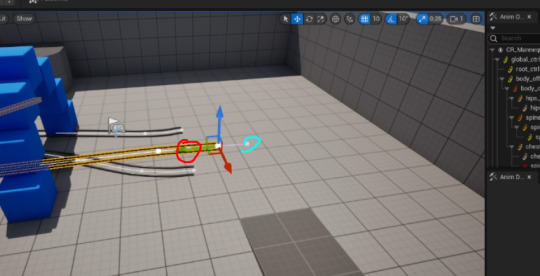

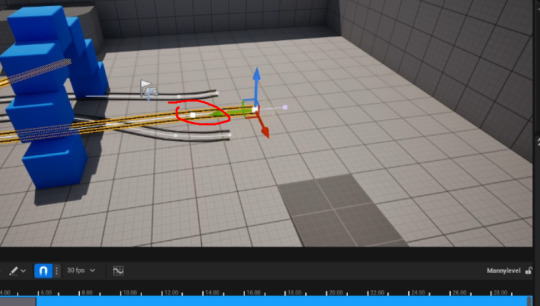
We had an hour-long call, during which he showed me his test level, where he practised the animation sequences and experimented with the keying. I used Lightshot to take a screenshot and just drew on top of the images to suggest to Leon about keying, distancing and timing.

An example of storyboarding from the GraphicMama Blog. (2021)
With little experience in storyboarding, I gave some ideas on how to make a 3D storyboard for this project.
References:
GraphicMama Blog. (2021). 20 Storyboard Examples For Different Uses of Storyboarding | GraphicMama. [online] Available at: https://graphicmama.com/blog/storyboard-examples/.
Syed Hussain Raza Bukhari (2024). Unreal Engine 5 - 3D sequence concept work. [Screencast]. University of Hertfordshire.
0 notes
Text

In today's digital landscape, screen recording has emerged as an indispensable tool for content creators, educators, and professionals seeking to communicate ideas effectively.
With the abundance of free screen recording software available, users have a plethora of options to choose from.
In this article, we'll explore the top 5 free screen capture software, their features, and how they empower individuals to unleash their creativity.
1. OBS Studio

The Gold Standard in Free Screen Recording OBS Studio stands out as one of the most versatile and feature-rich screen recording tools available for free.
With its customizable settings, high-quality recording capabilities, and support for multiple platforms, OBS Studio has become the go-to choice for content creators, streamers, and gamers alike.
Users use this software famously for gamers and streamers.
2. ShareX
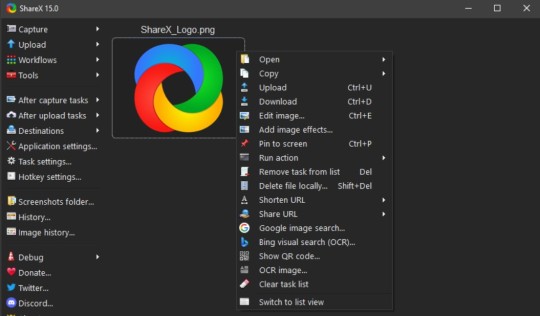
Simplifying Screen Recording for Everyone ShareX offers a user-friendly interface and a plethora of features designed to simplify the screen recording process.
From capturing full-screen videos to specific regions or windows, ShareX provides flexibility and efficiency.
Additionally, its built-in editing tools and integration with cloud storage services make it a compelling choice for users looking for a seamless screen recording experience.
3. Screencast-O-Matic

The Perfect Blend of Simplicity and Functionality Screencast-O-Matic strikes the perfect balance between simplicity and functionality.
With its intuitive controls and high-quality recording capabilities, Screencast-O-Matic is ideal for beginners and professionals alike.
Whether you're creating tutorials, presentations, or gameplay videos, Screencast-O-Matic offers the tools you need to bring your ideas to life.
4. Captura

Lightweight and Powerful Screen Recording Captura may be lightweight, but it packs a punch when it comes to screen recording.
Offering various capture modes, hotkey support, and basic editing features, Captura provides users with a streamlined recording experience.
Whether you're recording software demonstrations or capturing gameplay footage, Captura delivers high-quality results without weighing you down.
5. CamStudio

Time-Tested Reliability for Basic Screen Capture Needs CamStudio has been a staple in the world of screen recording for years, thanks to its time-tested reliability and simplicity.
While it may lack some of the advanced features found in other screen recording tools, CamStudio gets the job done when it comes to basic screen capture needs.
Whether you're recording video tutorials or capturing presentations, CamStudio offers a straightforward solution for users seeking a no-frills recording experience.
Conclusion
Free screen recording software offers diverse options for users. These tools empower creativity and communication effectively. They cater to various needs and preferences. Users can achieve professional-quality results without financial burden. Explore the features of these best free screen recorder today!
1 note
·
View note
Text
television is a visible light
television is a visible light
Through which the movements of the world or even the galaxy can be easily shown.
This television can be published through two media
One is antenna or dish and the other is cable wire communication.
Well nowadays mobile SIM also works
Can a mobile SIM device be used in a television?
You will need a mifi, and a SIM card with plenty of useable data. Basically the SIM card is inserted into the mifi and gives you access to the internet By creating Wi-Fi. But if your TV is not a smart tv you will require a firestick which is then connected to your mifi.31 Jan 2023
airtel
the TV, wirelessly.
Therefore, you can see your social media feeds, and photos on your mobile and other platforms on the TV. Isn’t that quite amazing?
How to screen mirror an Android phone to a TV?
Here are the steps on how to mirror a phone on TV. However, kindly remember that this process is only for your Android devices. For Apple devices, the steps are mentioned later below.
Open the ‘Quick Settings’ panel on your smartphone and check for the ‘Cast’ option.
If you don’t see it, then locate the ‘Cast’ toggle button after clicking on the ‘Quick Settings Edit’ button.
Now, toggle the ‘Cast’ button and wait till your Smart TV scans the smartphone.
Tap the TV name and it will start to mirror your Android phone.
Well, wasn’t that quite easy? Do note that the screen mirroring feature is only available on Android 5.0 devices and later.
How to screen mirror iPhone to TV?
In the current market, Android Smart TVs are extremely popular. However, to cast from your iOS phone to the Android TV, you will have to install a third-party app.
Here are some apps you can install:
Streamer, if your TV supports Google Chromecast
Screen Mirror, which is also for a TV that supports Chromecast
AirBeam TV
Many other apps allow your iPhone to cast your Android TV. So, it isn’t much of an issue when you think about it.
All about smart TV
There lies a catch here when it comes to screencasting – you also need to have a smart TV to cast your content on TV. Now, purchasing an entirely new smart TV set just for this one feature can sound a bit over the top.
In addition, modern-day smart TVs can be incredibly expensive, and hence out of your budget too. So, what can we do in such a scenario? The answer is easy. Simply choose an Airtel Xstream Android box for yourself. Amongst its plethora of features, screen casting is one of them. The set-top box comes with Chromecast built-in, so you need not worry at all.
But its benefits merely do not stop there. Here are a few more that can prove to be quite handy for you.
The Airtel Xstream Android set-top box costs only a small fraction of what you would spend on a new smart TV.
You can now binge-watch the latest shows on your TV. The set-top box supports OTT platforms such as Netflix, Amazon Prime Video, Disney+ Hotstar, and others.
It also gives you access to a massive set of apps on the Google Play Store. These apps have been designed for an immersive experience on Android TV and you can take full advantage of them too.
Furthermore, normal channels are available too. Yes, OTT is much in demand today, but so do people who like watching their serials, news channels, and more. With more than 500 channels available to you, make use of it however you want to.
With an Android smart set-top box in your room, your house will transform itself. So, don’t worry about how to screen mirror to TV anymore. Now is the right time to get the Airtel Xstream Android box.
Translate Hindi
टेलीविजन एक दृश्य प्रकाश है
जिससे आसानी से दुनिया की हरकत या गैलेक्सी तक दिखाया जा सकता है
यह टेलीविजन दो मिडिया जरिए प्रकाशित हो सकता है
एक है अँटेना या डिश दूसरा है केबल का वायर कम्युनिकेशन
वैसे आजकल मोबाइल का सिम भी काम करता है
क्या मोबाइल का सिम डिवाइस को टेलीविजन में इस्तेमाल किया जा सकता है
आपको प्रचुर मात्रा में उपयोग योग्य डेटा के साथ एक mifi और एक सिम कार्ड की आवश्यकता होगी। मूल रूप से सिम कार्ड को mifi में डाला जाता है और वाई-फाई बनाकर आपको इंटरनेट तक पहुंच प्रदान करता है। लेकिन अगर आपका टीवी स्मार्ट टीवी नहीं है तो आपको एक फायरस्टिक की आवश्यकता होगी जो आपके mifi.31 जनवरी 2023 से जुड़ा होगा
एयरटेल
टीवी, वायरलेस तरीके से।
इसलिए, आप अपने सोशल मीडिया फ़ीड और फ़ोटो को अपने मोबाइल और अन्य प्लेटफ़ॉर्म पर टीवी पर देख सकते हैं। क्या यह बिल्कुल आश्चर्यजनक नहीं है?
एंड्रॉइड फोन की स्क्रीन को टीवी पर कैसे मिरर करें?
टीवी पर फोन को मिरर करने के तरीके के बारे में यहां चरण दिए गए हैं। हालाँकि, कृपया याद रखें कि यह प्रक्रिया केवल आपके Android उपकरणों के लिए है। Apple उपकरणों के लिए, चरणों का उल्लेख बाद में नीचे किया गया है।
अपने स्मार्टफोन पर 'क्विक सेटिंग्स' पैनल खोलें और 'कास्ट' विकल्प की जांच करें।
यदि आप इसे नहीं देखते हैं, तो 'त्वरित सेटिंग्स संपादित करें' बटन पर क्लिक करने के बाद 'कास्ट' टॉगल बटन का पता लगाएं।
अब, 'कास्ट' बटन को टॉगल करें और तब तक प्रतीक्षा करें जब तक आपका स्मार्ट टीवी स्मार्टफोन को स्कैन न कर ले।
टीवी के नाम पर टैप करें और यह आपके एंड्रॉइड फोन को मिरर करना शुरू कर देगा।
अच्छा, क्या यह बिल्कुल आसान नहीं था? ध्यान रखें कि स्क्रीन मिररिंग सुविधा केवल एंड्रॉइड 5.0 और उसके बाद के डिवाइस पर उपलब्ध है।
आईफोन को टीवी पर कैसे मिरर करें?
मौजूदा बाजार में एंड्रॉइड स्मार्ट टीवी बेहद लोकप्रिय हैं। हालाँकि, अपने iOS फ़ोन से Android TV पर कास्ट करने के लिए, आपको एक थर्ड-पार्टी ऐप इंस्टॉल करना होगा।
यहां कुछ ऐप्स हैं जिन्हें आप इंस्टॉल कर सकते हैं:
स्ट्रीमर, यदि आपका टीवी Google Chromecast का समर्थन करता है
स्क्रीन मिरर, जो उस टीवी के लिए भी है जो क्रोमकास्ट का समर्थन करता है
एयरबीम टीवी
कई अन्य ऐप्स आपके iPhone को आपके Android TV को कास्ट करने की अनुमति देते हैं। इसलिए, जब आप इसके बारे में सोचते हैं तो यह कोई बड़ा मुद्दा नहीं है।
स्मार्ट टीवी के बारे में सब कुछ
जब स्क्रीनकास्टिंग की बात आती है तो यहां एक समस्या है - टीवी पर अपनी सामग्री प्रसारित करने के लिए आपके पास एक स्मार्ट टीवी भी होना चाहिए। अब, केवल इस एक सुविधा के लिए एक पूरी तरह से नया स्मार्ट टीवी सेट खरीदना थोड़ा अजीब लग सकता है।
इसके अलावा, आधुनिक समय के स्मार्ट टीवी अविश्वसनीय रूप से महंगे हो सकते हैं, और इसलिए आपके बजट से बाहर भी हो सकते हैं। तो, ऐसे परिदृश्य में हम क्या कर सकते हैं? उत्तर आसान है. बस अपने लिए एक एयरटेल एक्सस्ट्रीम एंड्रॉइड बॉक्स चुनें। इसकी ढेर सारी विशेषताओं में से, स्क्रीन कास्टिंग उनमें से एक है। सेट-टॉप बॉक्स क्रोमकास्ट बिल्ट-इन के साथ आता है, इसलिए आपको बिल्कुल भी चिंता करने की ज़रूरत नहीं है।
लेकिन इसके फायदे यहीं नहीं रुकते। यहां कुछ और हैं जो आपके लिए काफी उपयोगी साबित हो सकते हैं।
एयरटेल एक्सस्ट्रीम एंड्रॉइड सेट-टॉप बॉक्स की कीमत आपके नए स्मार्ट टीवी पर खर्च होने वाली राशि का केवल एक छोटा सा हिस्सा है।
अब आप अपने टीवी पर नवीनतम शो देख सकते हैं। सेट-टॉप बॉक्स नेटफ्लिक्स, अमेज़ॅन प्राइम वीडियो, डिज़नी + हॉटस्टार और अन्य जैसे ओटीटी प्लेटफार्मों को सपोर्ट करता है।
यह आपको Google Play Store पर ऐप्स के विशाल सेट तक पहुंच भी प्रदान करता है। इन ऐप्स को एंड्रॉइड टीवी पर एक शानदार अनुभव के लिए डिज़ाइन किया गया है और आप इनका पूरा लाभ भी उठा सकते हैं।
इसके अलावा, सामान्य चैनल भी उपलब्ध हैं। हां, ओटीटी की आज बहुत मांग है, लेकिन उन लोगों की भी मांग है जो उनके धारावाहिक, समाचार चैनल और बहुत कुछ देखना पसंद करते हैं। आपके पास 500 से अधिक चैनल उपलब्ध हैं, आप जैसे चाहें इसका उपयोग करें।
आपके कमरे में एक एंड्रॉइड स्मार्ट सेट-टॉप बॉक्स के साथ, आपका घर खुद ही बदल जाएगा। तो, अब इस बात की चिंता न करें कि टीवी पर मिरर कैसे स्क्रीन करें। अब एयरटेल एक्सस्ट्रीम एंड्रॉइड बॉक्स प्राप्त करने का सही समय है।
0 notes